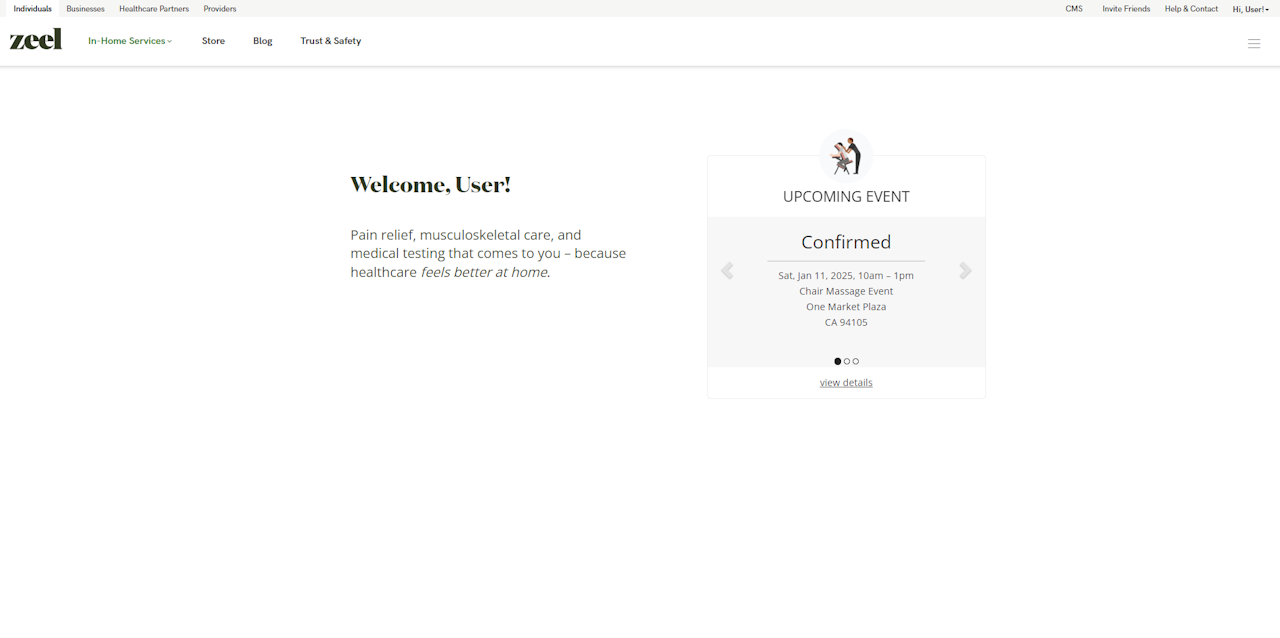
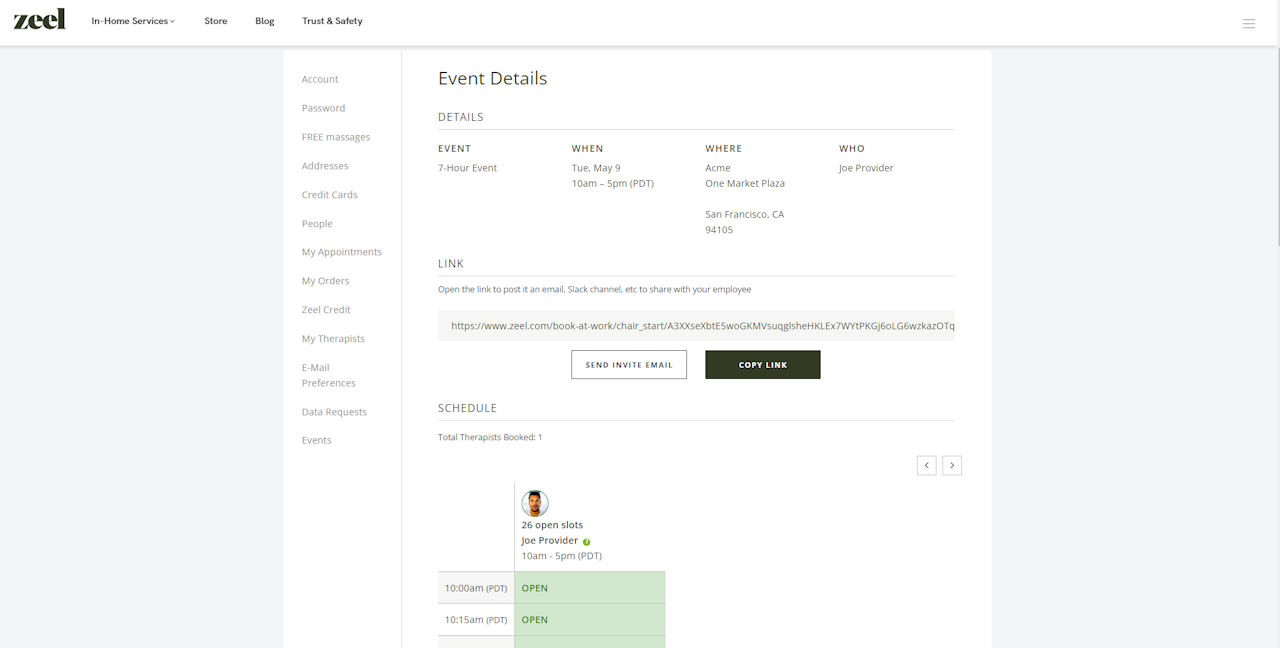
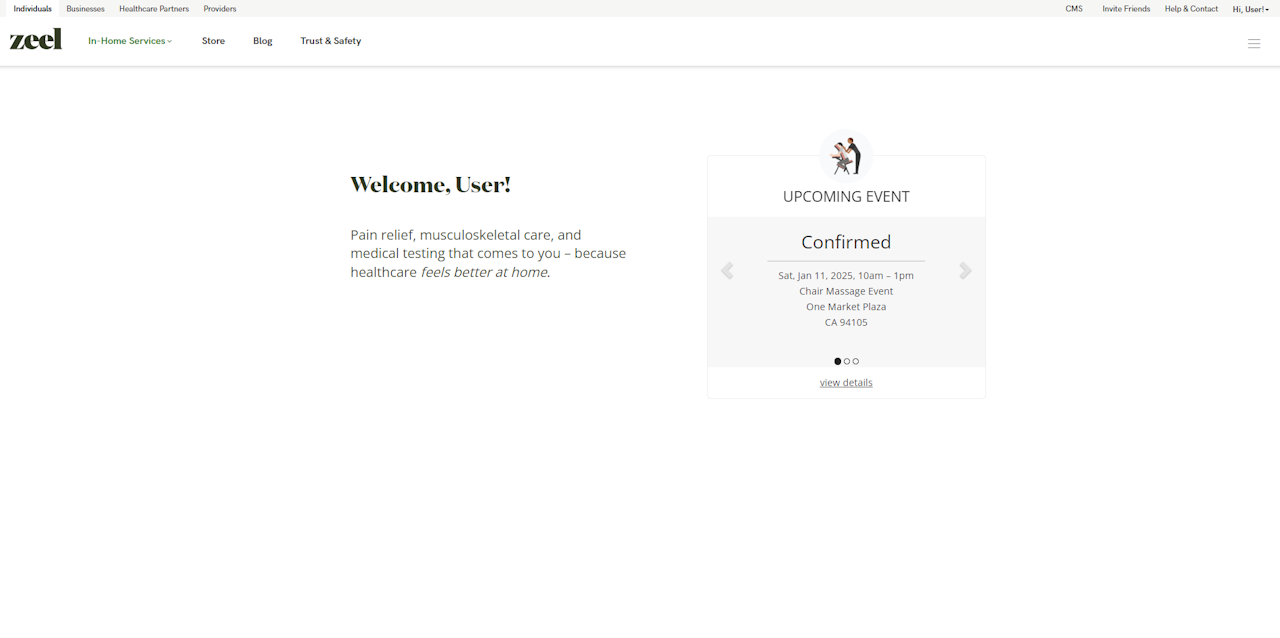
How to view your scheduling link
Log into your account at Zeel. Once logged in, you will see a confirmed event.
If you have multiple events, you will need to toggle through event dates and/or locations.
Once you find the event, click on “View Details”
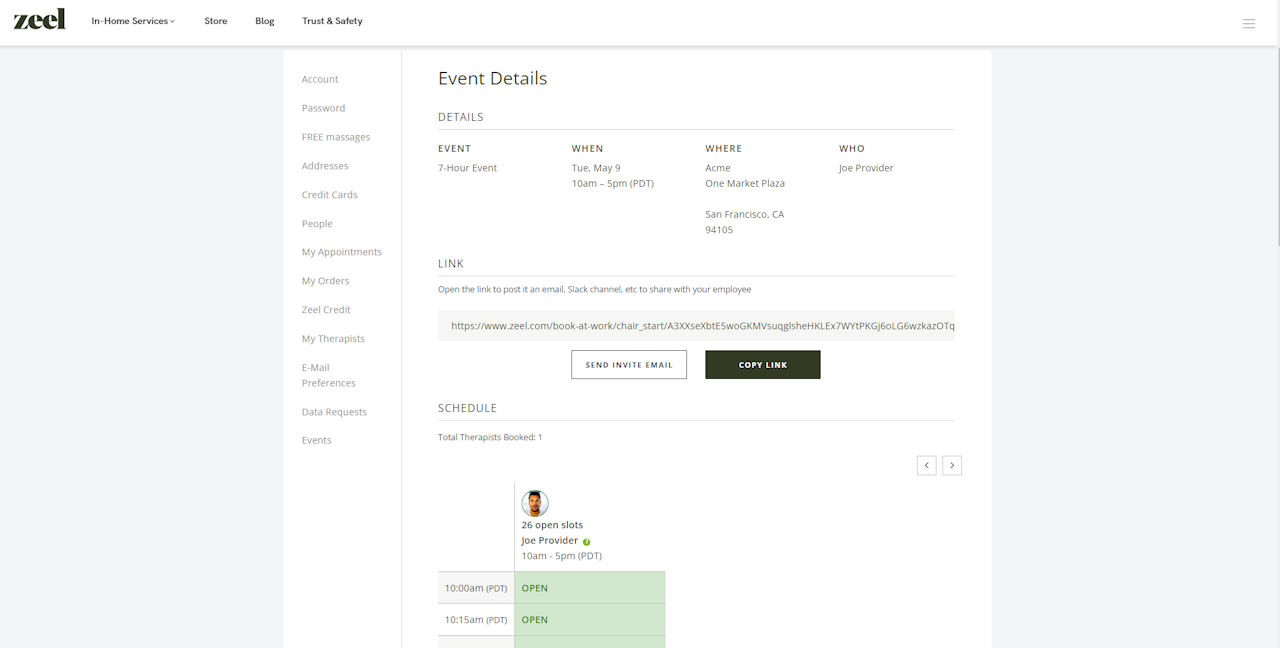
After selecting "View Details" scroll down to view the event details.
