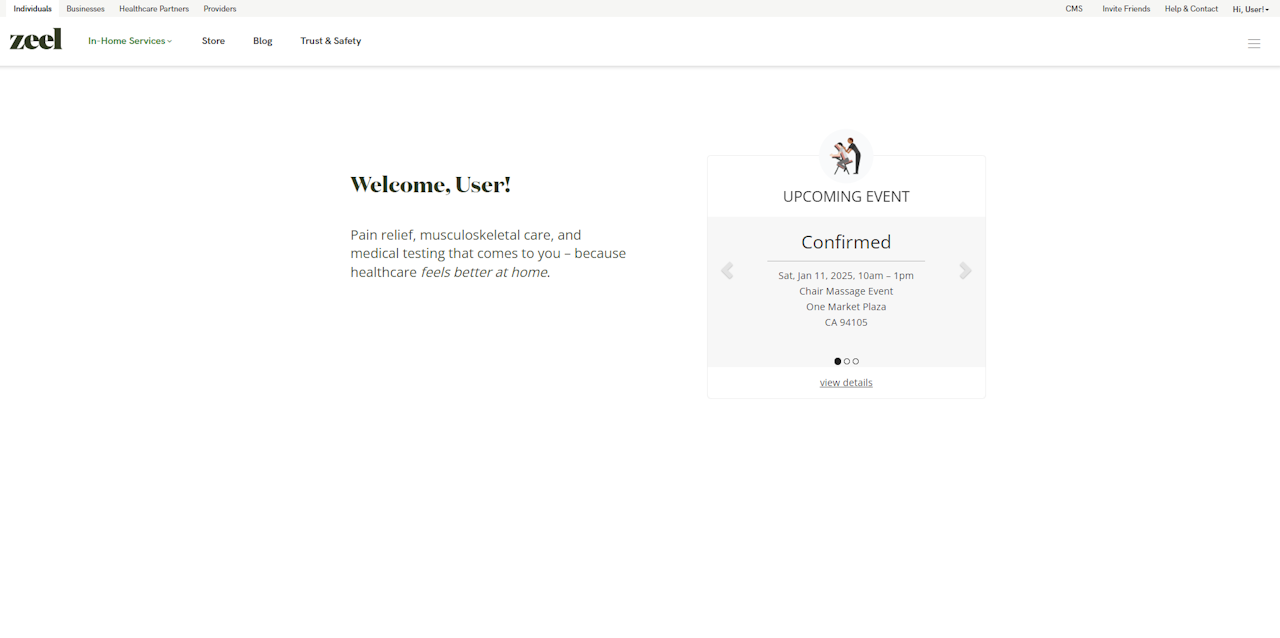
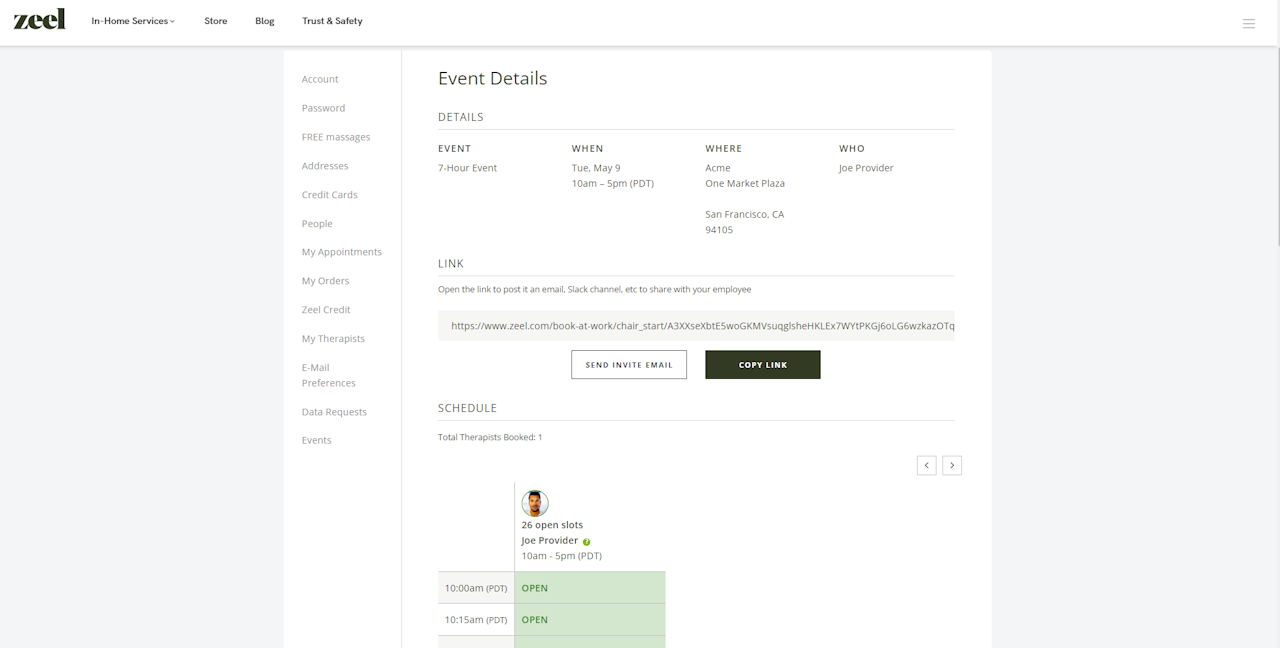
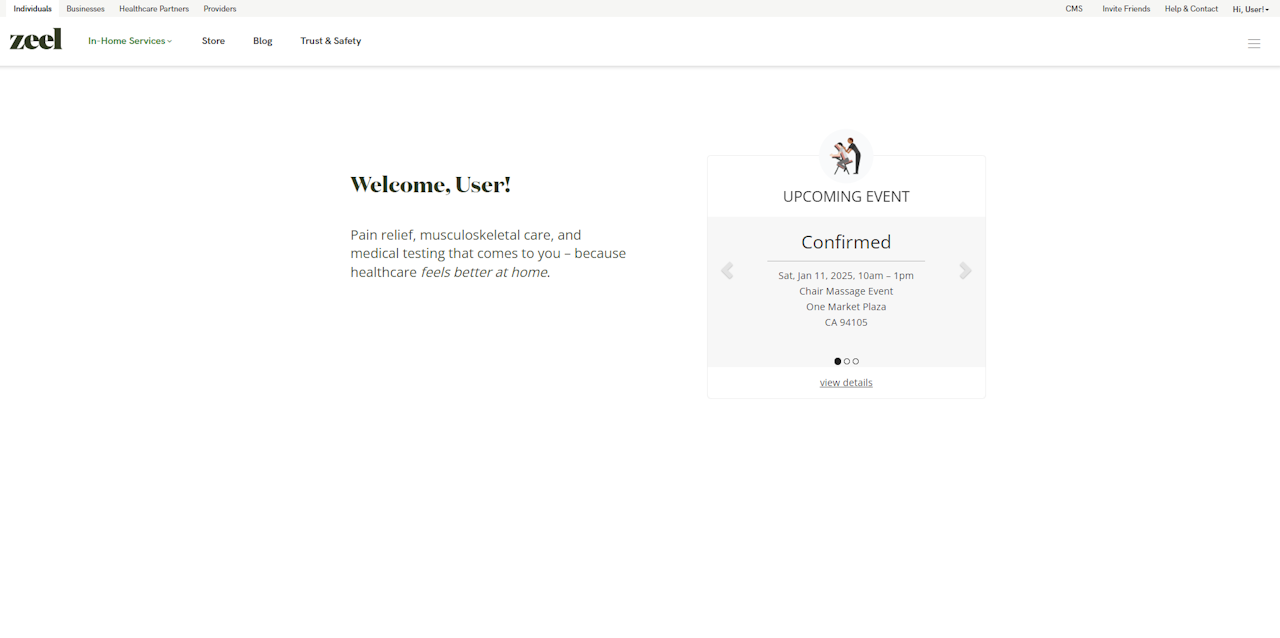
How to view your event details
Log into your account at Zeel.com. Once logged in, you will see a confirmed event.
If you have multiple events, you will need to toggle through event dates and/or locations.
Once you find the event, click on “View Details”
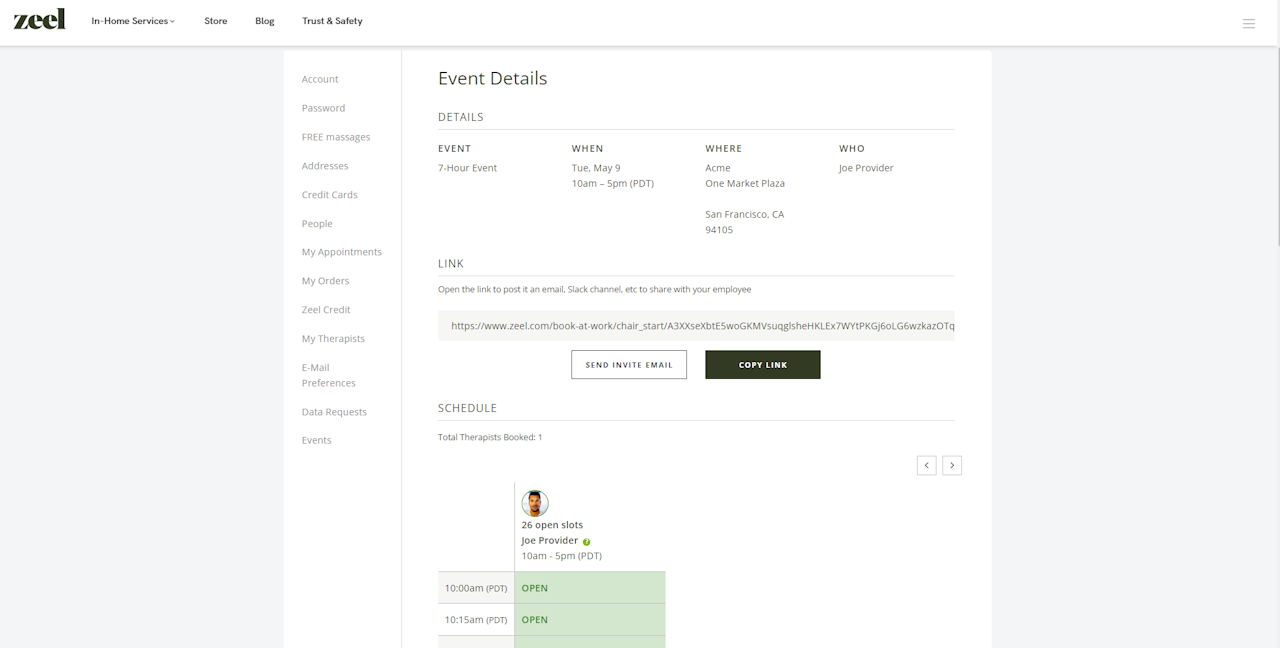
After clicking "View Details" scroll down to view the event details. You can copy the scheduling link and share it with your coworkers.
You can also email the invitation by clicking the link labeled "Send Email.” Just click on that link, and it will send you the invite email so you can forward it to your team.
Please note the schedule is updated in real-time.
